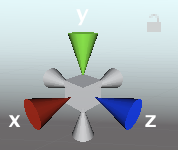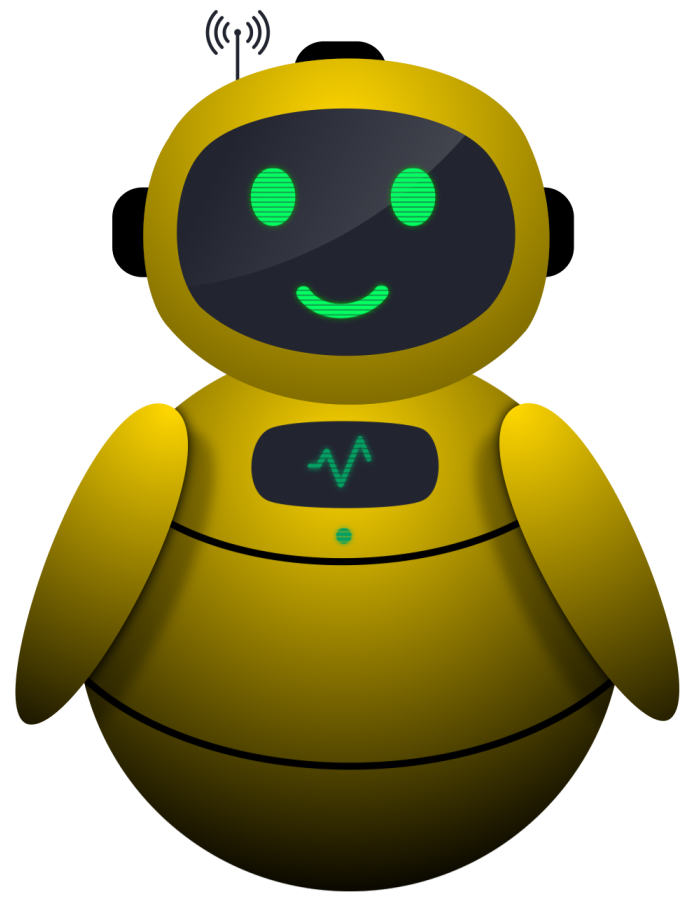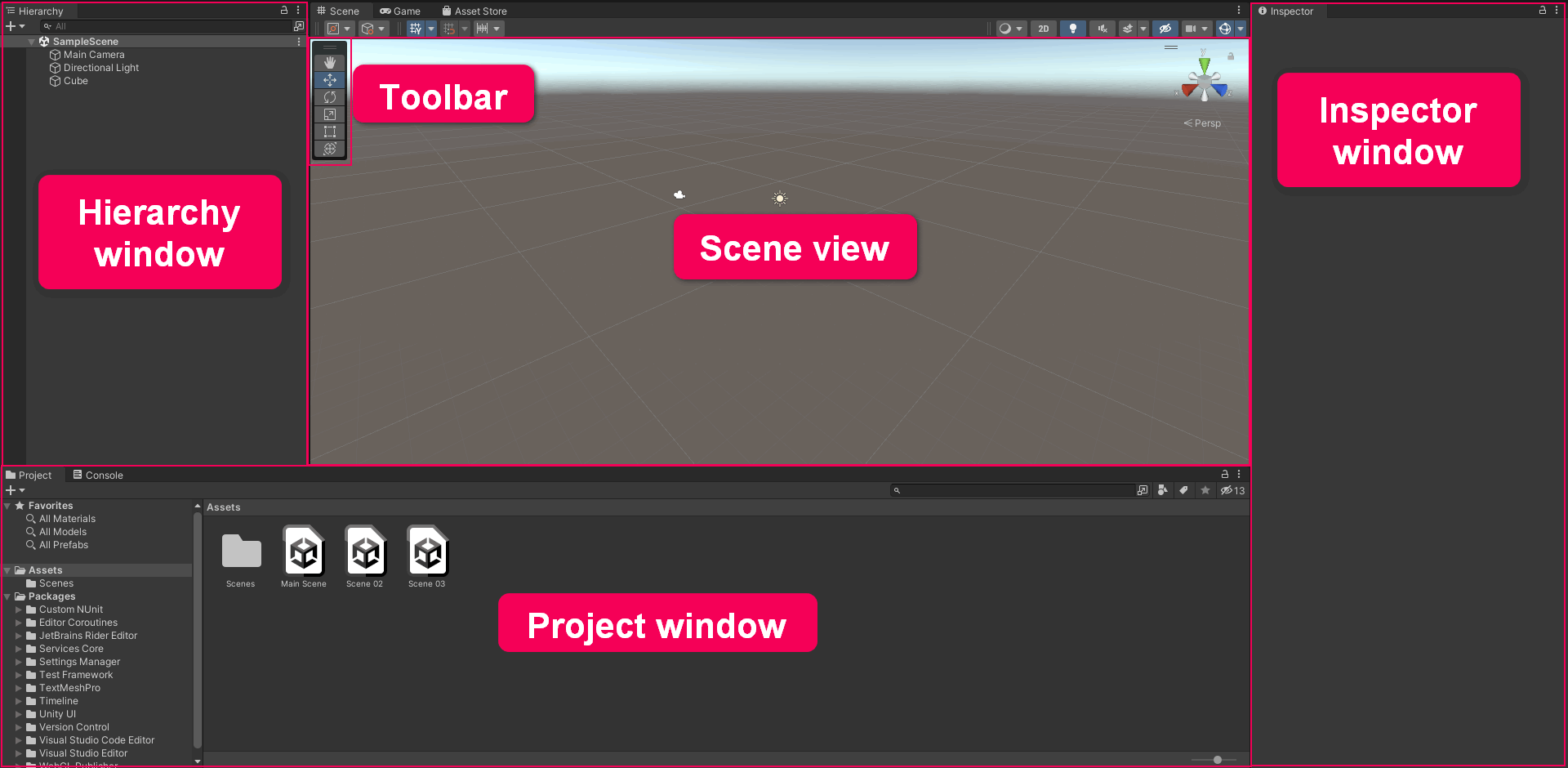
- Creating 3D primitives
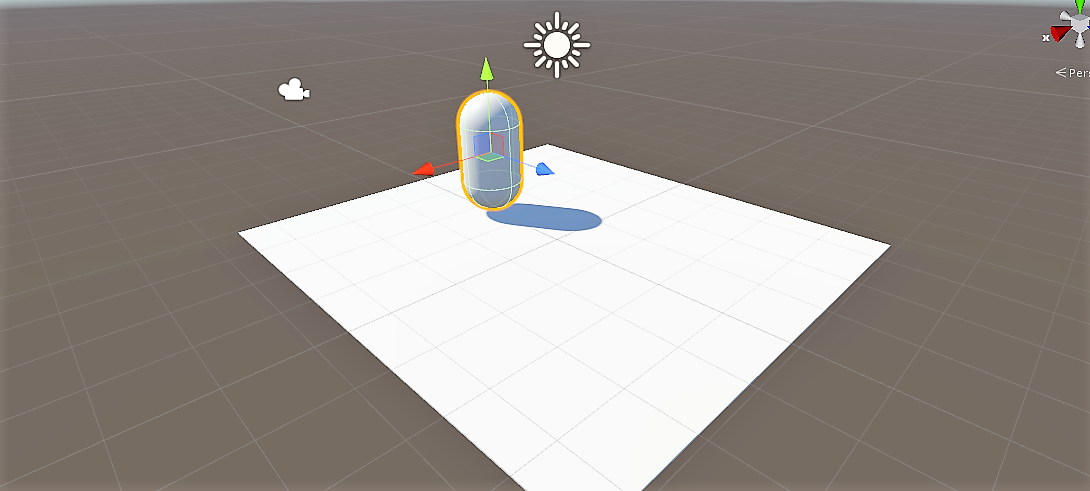
- Game Development Process
- Breaking down the Interface
- Transform Tools

- Hand Tool (Q Key)
- Move Tool (W Key)
- Rotate Tool (E Key)
- Scale Tool (R Key)
- Rect Transform Tool (T Key) (best to be used for 2D Assets)
- Transform Gizmo

- When Move Tool is selected, by default its center. If you click center, it will change the move tool to the Pivot point.
- Local Direction is local to the object. If you select Local, it will change to Global axis and be representable of the world.
- Scene Gizmo
- Transform Tools