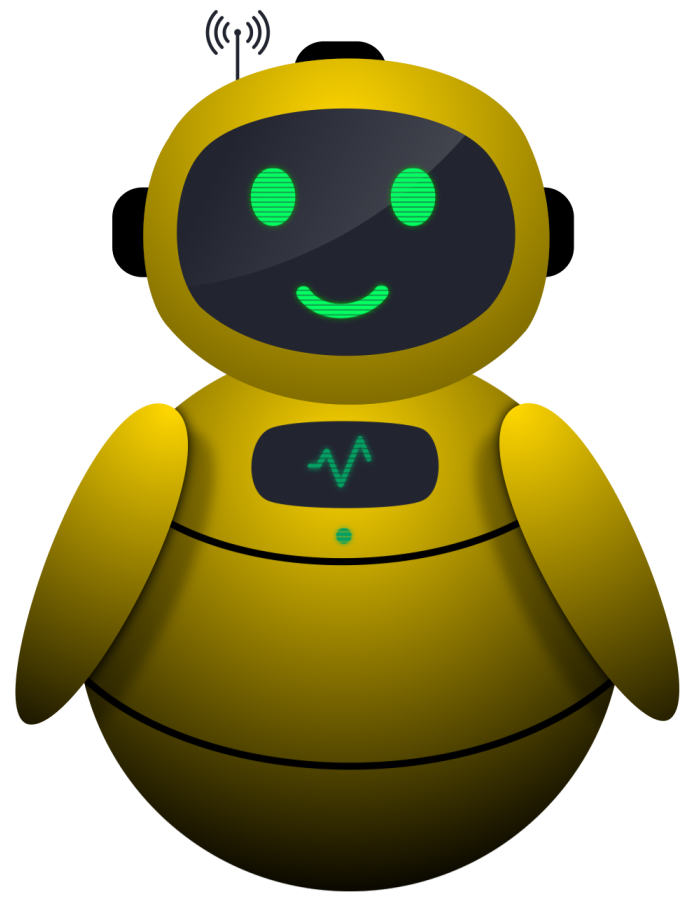Its best to use a Box/Sphere/Capsule Collider as a Mesh Collider is very expensive. If the model has a high poly count such as 200 vertices, another 200 vertices would be counted on the object as another mesh would be created.
Another way to use a collider, is as a trigger. As a trigger, you can pass through the collider now and you can use scripts to detect another object has entered/exited.
When a rigid body object comes to rest, Unity sets that object into sleep mode. This in turn tells the physics engine that it no longer has to keep track of this object.
Rigid Body:
- Mass - is telling us how much stuff we have in an object
- an object cannot pass through another object that does not have rigid body set
- Drag - will simulate air resistance
- Angular Drag - determine the air resistance on the rotation of an object (Steam Roller)
- Kinematic - will turn the rigid body parameters off and on
- best used to create scriptable events
- used on ragdoll physics
- Interpolate - Helper to smooth out jerkiness on objects that are being transformed through script and they have a Rigidbody component added to them.
- Interpolate is going to check the previous frame and smooth out the movement of the current frame based on that
- Extrapolate is going to check the forward frame and try to smooth out the movement on the current frame
- Collision Detection (as you move down the list below, the more computations that will happen in the game):
- Discrete - Slower check of the physics frame
- Continuos - Look for the physics frame every single frame
- Continuos Dynamic - Faster rate in which collisions are going to be detected
- Constraints - allow us to script physic simulations