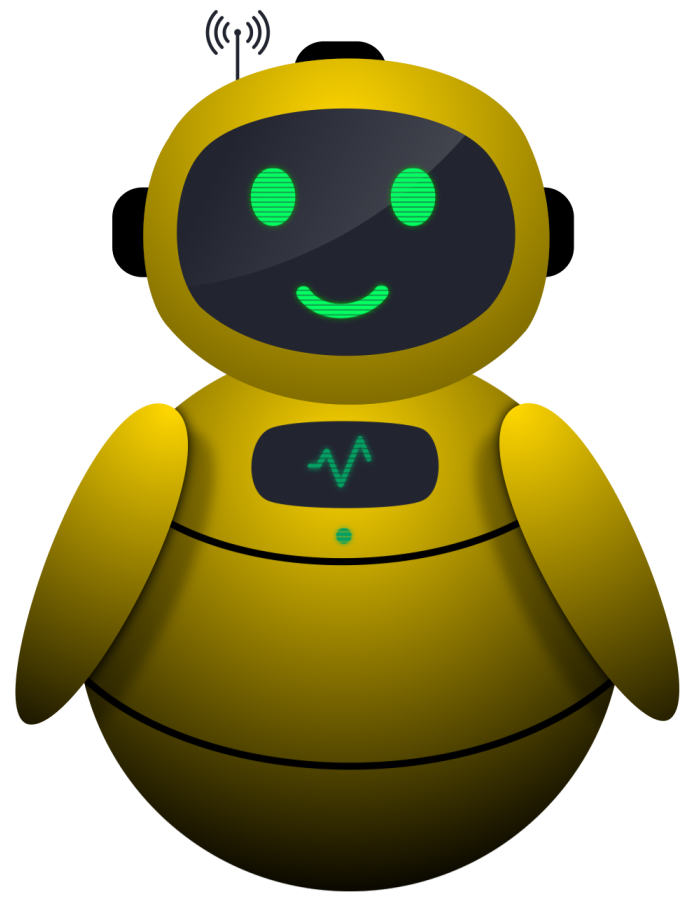Found a solution by Alex Hermon here on being able to Open a New Tab or a New Window in Confluence. Below is a summary after reading through the thread.
-Edit the page with the link which you wish to open to an external page.
-Click the '+' then 'other macros' search for 'html' and select the black icon [Bob Swift] then paste the following:
<pre class="hljs" xml="">
<span class="hljs-tag"><<span class="hljs-name">script</span>></span>
<span class="javascript">
jQuery(<span class="hljs-built_in">document</span>).ready(<span class="hljs-function"><span class="hljs-keyword">function</span>() </span>{
jQuery(<span class="hljs-string">.external-link</span>).attr(<span class="hljs-string">target</span>, <span class="hljs-string">_blank</span>);
});
</span><span class="hljs-tag"></<span class="hljs-name">script</span>></span>
Then click on the 'Open in Source Editor' button < > at the top right of the editing page.
For every link, add the attribute class=external-link within the tag
<pre class="hljs" routeros="">
<a class="hljs-attribute">class=<span class="hljs-string">external-link</span>
<span class="hljs-attribute">href</span>=<span class="hljs-string">https://www.google.com</span>>Google</a>